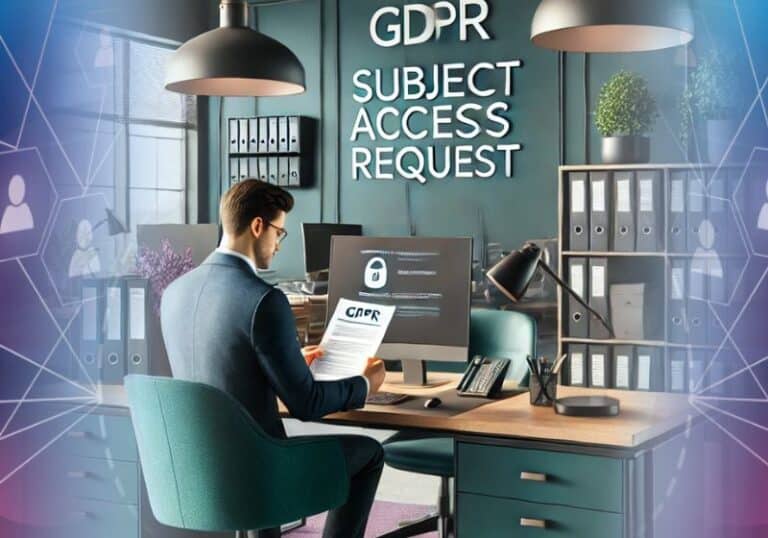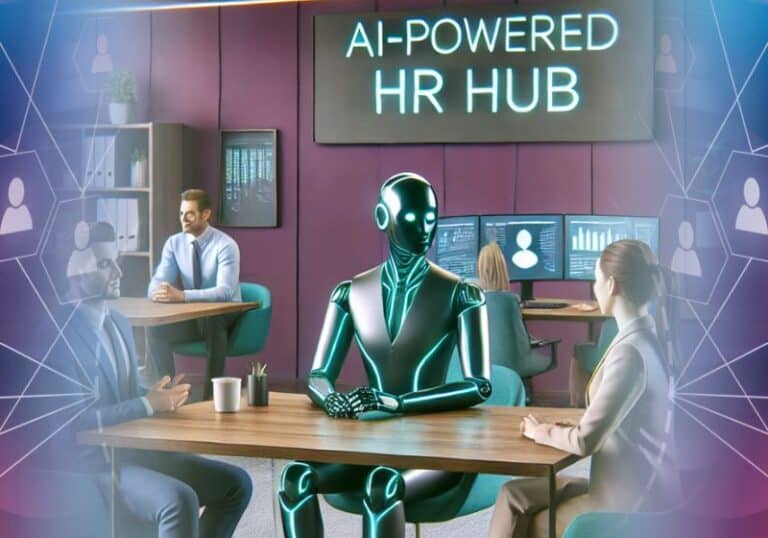eConnect FAQ: Answering the 9 most common questions

Following the launch of our new Resource Centre, there have been some common issues which clients have encountered. To continue to support you, we have shared 9 of these questions to help you take advantage of your new eConnect Resource Centre, allowing you to save valuable time and money.
If you’re currently not a client then you can find out more about our eConnect HR Software and some of the frequently asked questions about our eConnect tool.
Q1: I’m trying to login to the new eConnect – I reset my password but I’m now getting an ‘Error 403 – Forbidden.’
Answer: Please can you clear your caches, and not passwords. You can find specific browser guides here. Please then log in directly from our website rather than a favourite that has been saved in your bookmark menu/bar.
Q2: Why do I have to reinsert my password when I have previously saved it?
Answer: This is primarily due to the additional security measures we have implemented. Once you have inserted your password once, you will not need to do it again.
Q3: My employees cannot access the system?
Answer: We’ve found that the most common cause for this is that your employees may be trying to log in to eConnect through our website and not the Employee Handbook. Your employees should log in to their Employment Handbook.
If employees have forgotten their password there is a password reset option. Should your employees have changed their personal email address and haven’t told you, they will not be able to log in. If they have changed their email address, you would need to update eConnect appropriately.
Q4: It’s been 90 Days since an employee left, how can I reactivate them?
Answer: Due to GDPR rules, after 90 days of an employee leaving your business, their employee record, from within the Archived Employees section, will disappear. However, should you wish to re-instate their record if, for example, they have re-joined your Company, then contact HR:4UK and we’ll be able to restore their record for you.
Q5: How can I access more training on how to use the eConnect Platform?
Answer: The quickest and easiest way to access eConnect training is to log into the Resource Centre. From the left-hand side, scroll down to eConnect Training Videos and User Guides. From here you will have access to a wide range of training videos and detailed step by step user friendly guides. Our eConnect Training Videos, and User Guides cover a wide range of training and support.
We will be adding further eConnect training videos throughout summer 2021.
Q6: I can’t view certain policies within the Employee Handbook.
Answer: The policies you will view will depend on the level of handbook you subscribe. If you would like more information on other policies available to you, contact our Support team for more information.
Q7: I’ve forgotten my password, how do I reset it?
Answer: To reset your password, from the log-in screen, select ‘Forgotten Password’ and follow the onscreen instructions.
Q8: What browser can I use to access eConnect?
Answer: We work with all major browsers; however, we recommend Google Chrome as the default browser to use when accessing eConnect and the Employment Handbook.
Q9: How do I change my Visitor Authorisation Code?
Answer: To change your visitor authorisation code, log into your Client Dashboard, select Handbook admin from the left-side menu, then select ‘General’ where you can change your Visitor Authorisation Code. Don’t forget you MUST click Save before changing the page otherwise, your new code will not save.
To get further support with eConnect, you can contact us on 01455 444 222 option 2 or email us at [email protected]
Angela Clay
A qualified employment law solicitor and our managing director, Angela has unparalleled legal expertise and decades of experience and knowledge to draw from. She’s a passionate speaker and writer that loves to keep employers updated with upcoming changes to legislation, and is a regular guest speaker on BBC Leicester Radio.